When gaming, precision, speed, and comfort are paramount. Whether you’re a casual gamer or a professional eSports player, having the right equipment can significantly improve your gaming experience. One of the most important components of any gaming setup is the keyboard. This is where the RGB gaming keyboard comes into play – an innovative tool that can take your gaming to a new level. In this article, we’ll explore the features, benefits, and reasons why an RGB gaming keyboard should be your next investment. What is an RGB gaming keyboard? An RGB gaming keyboard is a type of keyboard with RGB (red, green, blue) lighting technology. This allows each key to be individually illuminated with any color in the RGB spectrum, allowing for an amazing range of color combinations and effects. Aside from aesthetic appeal, RGB gaming keyboards are equipped with gaming-specific features such as mechanical switches, customizable macros, and ergonomic designs tailored to the needs of gamers.
Advantages of RGB gaming keyboards
1. Improved Optics
One of the most striking features of an RGB gaming keyboard is its appearance. Vibrant colors and dynamic lighting effects can be customized to match your gaming setup and personal style. From static colors to pulsating patterns to reactive lighting that responds to keystrokes, the possibilities are endless. This not only makes your gaming setup cooler, but also helps you create an immersive gaming environment.
2. Improved performance with mechanical switches
Most RGB gaming keyboards come with mechanical switches, which offer several advantages over traditional membrane switches. Mechanical switches are more durable, with a lifespan of tens of millions of keystrokes. They are also more tactile and responsive, allowing for faster, more accurate keystrokes to improve your gaming performance.
3. Customizable macros and keymapping
In fast-paced games, being able to execute complex commands quickly can be the difference between winning and losing. RGB gaming keyboards often feature programmable macro keys, which allow you to assign a series of actions to a single keypress. This is especially useful in games that require complex maneuvers and strategy, giving you a competitive edge.
4. Ergonomic Design
Long gaming sessions can take a toll on your hands and wrists. RGB gaming keyboards are ergonomically designed with wrist rests, adjustable feet, and key layouts to reduce strain and fatigue. This means you can play comfortably for hours without compromising performance.
5. Enhance your gaming experience with software integration
Many RGB gaming keyboards come with special software that lets you customize your keyboard settings. This includes customizing lighting effects, creating and assigning macros, and even integrating with your favorite games to enhance your gaming experience. Some keyboards can be synced with other RGB devices, creating a comprehensive lighting ecosystem that is integrated into your entire gaming setup.
Where to Choose the Right RGB Gaming Keyboard
1. Switch Type
The type of switch on your keyboard will have a big impact on playability and feel. The most common types of mechanical switches are Cherry MX, Razer, and Romer-G. Each switch type has a different feel and actuation force, so it’s important to choose the type of switch that suits your preferences and play style.
2. Build Quality
A durable keyboard is essential for intensive gaming sessions. Look for a keyboard made from high-quality materials, like aircraft-grade aluminum, that can withstand heavy use. Plus, features like splash resistance can protect your keyboard from accidental liquid spills and extend its lifespan.
3. Customization Options
Being able to customize your keyboard to your liking is a huge plus. Look for keyboards that offer extensive lighting customization, programmable keys, and software integration. This allows you to customize your keyboard to suit your specific needs and preferences.
4. Additional Features
Consider additional features that will enhance your gaming experience. Some keyboards come with dedicated media controls, USB pass-through ports, and detachable wrist rests. These features make your gaming setup more practical and comfortable.
Best RGB Gaming Keyboards in the Market
1. Corsair K95 RGB Platinum
The Corsair K95 RGB Platinum is a premium gaming keyboard that offers great performance and customization options. It features Cherry MX mechanical switches, six programmable macro keys, and a robust aluminum frame. You can customize the dynamic multi-color backlighting of each key to create amazing lighting effects. 2. Razer BlackWidow Elite
The Razer BlackWidow Elite is extremely popular among gamers due to its superior build quality and performance. It features Razer’s exclusive mechanical switches, customizable RGB lighting, and a multi-function digital dial for media control. Razer Synapse software allows for extensive customization and integration with other Razer RGB devices.
3. Logitech G Pro X
Designed for professional gamers, the Logitech G Pro X features hot-swappable switches that let you customize the feel of your keyboard. It features customizable RGB lighting, built-in memory to save profiles, and a compact tenkeyless design that saves desk space.
RGB gaming keyboards are not just a visually appealing addition to your gaming setup; they offer increased performance, customizability, and comfort for a significantly improved gaming experience. Choosing the right RGB gaming keyboard can help you unlock your gaming potential and take your skills to the next level. Whether you’re looking for a durable, high-performance keyboard or one with extensive customization options, we have a collection of RGB gaming keyboard to fit your needs with best quality and reasonable prices.
Invest in an RGB gaming keyboard today and experience the difference it can make to your gaming adventures. With stunning visuals, responsive mechanical switches, and an ergonomic design, you’ll wonder how you ever played without it.